 Ubuntu Ubuntu |
1. On the upper-right
of the screen, right-click on the Network Icon and select
Edit Connections to open the Network Connections Manager.
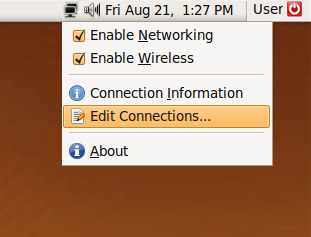
2. In the Network Connections
dialog, select the connection type from the tabs (i.e. Wired).
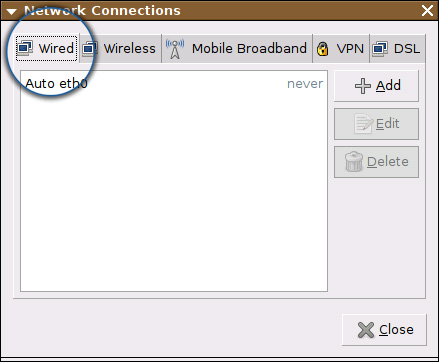
3. Under the selected
tab (Wired in this example), highlight your connection (Auto
etho) and click Edit.
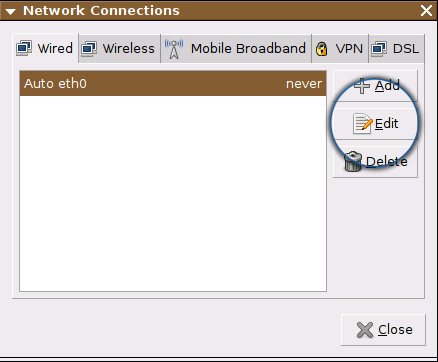
4. In the Editing window,
select the IPv4 Settings tab.
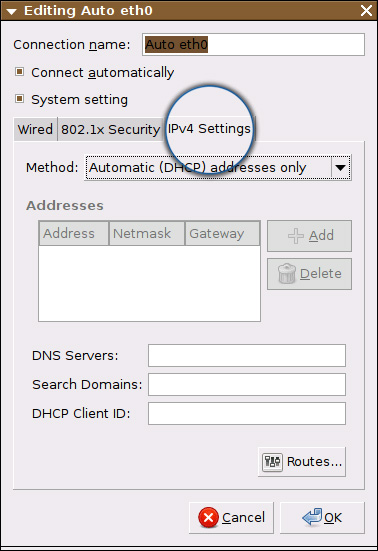
5. Under IPv4 Settings,
change the Method to "Automatic (DHCP) addresses only".
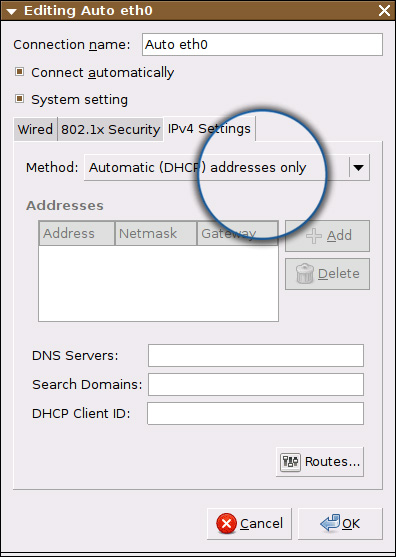
6. Enter the Mailshell
nameserver addresses in the DNS Servers field: 209.157.66.245,
74.208.45.33.
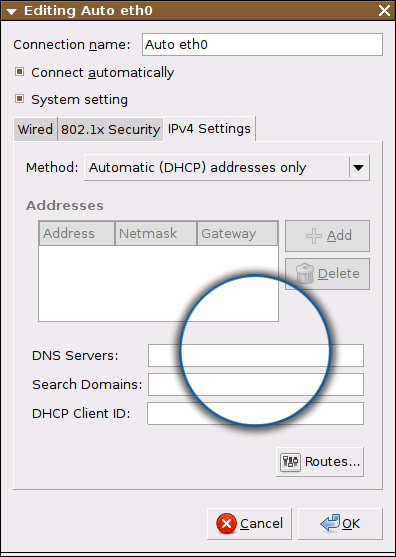
7. Click OK and reboot.
8. NOTE
Your settings may reset after reboots or after
periods of inactivity. The following command line changes
may be needed:
$ sudo cp /etc/resolv.conf /etc/resolv.conf.auto
$ gksudo gedit /etc/dhcp3/dhclient.conf
# append the following line to the document
prepend domain-name-servers 209.157.66.245,74.208.45.33;
# save and exit
$ sudo ifdown eth0 && sudo ifup eth0
Additionally, you may need to change eth0 to
your network device's name if it uses a non-standard name.
|