 98 98 |
1. Go to Windows Start
Button > Settings > Control Panel.
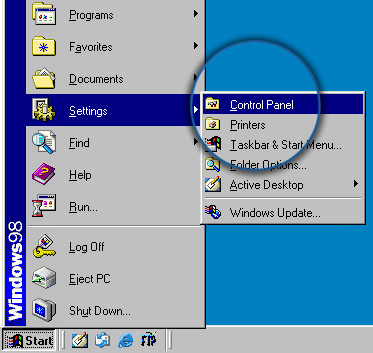
2. Click on the Network
icon.
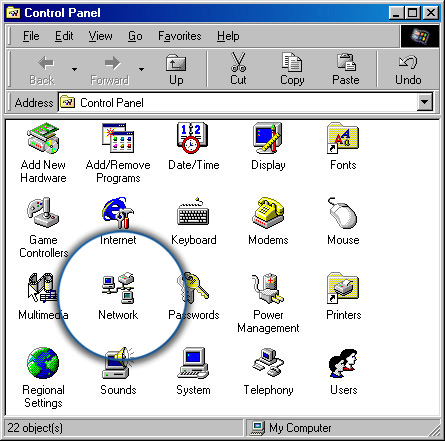
3. Under the Configuration
tab, select the TCP/IP that points to your ethernet adapter,
and click Properties.
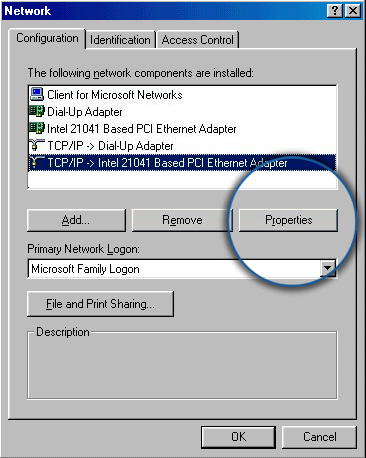
4. In the DNS Configuration
tab, remove all the DNS servers.
Before proceeding, please write down your current
DNS settings, so you may revert to your original settings
at any time.
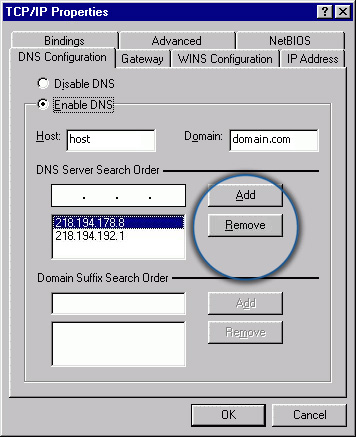
5. Add in Mailshell
addresses one at a time, using the Add button.
Preferred DNS server address for Mailshell is:
209.157.66.245
Alternate DNS server address for Mailshell is:
74.208.45.33
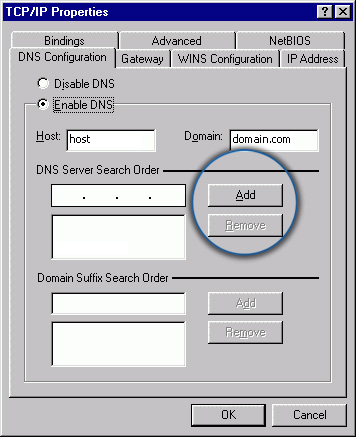
6. Click OK button.
|